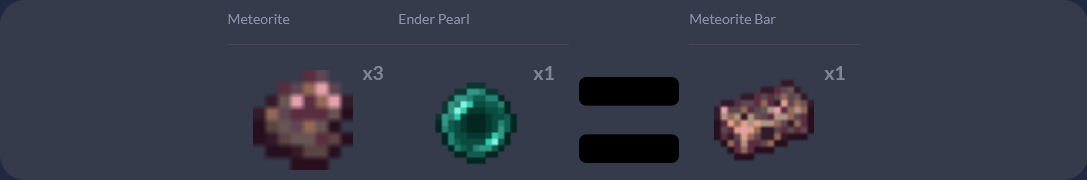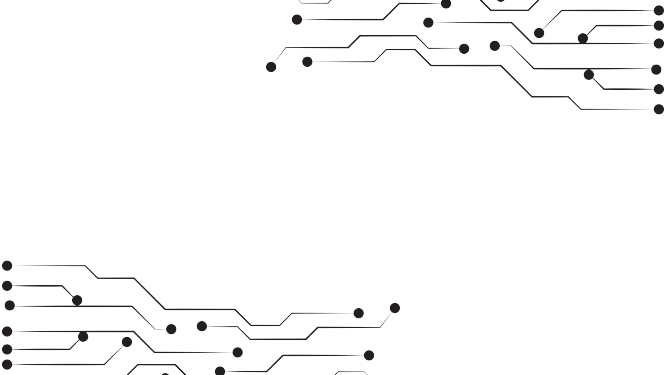
Features
Project Tesseract has been carefully designed to offer configurations that strike a balance between complex technical behavior and simple human readability
Web Interface
All Project Tesseract’s features can be hard to visualize and track. To help understand what is happening there are several web tools with live data showing exactly what is happening inside The Tesseract.
Recipe Viewer
Once a recipe has been registered, it can be represented visually. Recipe cards show exactly what inputs give what outputs for easy auditing.
It can be quite challenging to grasp and monitor all of Project Tesseract's multitude of features due to their complexity. However, to aid in comprehending the intricacies of the project, there exist numerous web tools that provide live data, offering an unparalleled peek into the inner workings of The Tesseract. Through these immersive online resources, users can gain valuable insights and visualize precisely what is happening within this innovative endeavor.
Exchange Dictionary
Once item relationships have been registered, they can be viewed in the dictionary. The dictionary will help visualize how items from all involved games relate to each other.
Human Readable Config
Configuration and customization has been thoughtfully and carefully designed to be as simplistic as possible. All available documented features can be changed without needing to know any coding languages. Configurations need short and simple information (such as the source’s name and the name of the asset being referenced) from each source to allow exchange and combinations.
Bi-directional transfer showcase
Exchanging
A config file houses entries that describe item relationships that will dictate how they appear when transferred.
After creating a config entry to describe the relationship between items, all the defined items become moveable between all games configured to work with this project.
Continuous Crafting
Continuous recipes will be crafted as soon as the required materials are present and will repeatedly attempt the recipe until there are no more sets available.
Combinations & Crafting
Items can be combined using crafting components from any of the supported games. This allows multiple games to combine items in a recipe even if the items involved are not supported for transferring. Due to UI limitations, crafting in this way is automatic. To help add customization, recipes can have several different behaviors:
Singleton Crafting
Singleton recipes will be crafted as soon as the required materials are present but will only be crafted if none of the resulting items are present. This prevents multiple sets of ingredients being consumed simultaneously.
Weighting
Even though two games may have an asset in common, not all games agree on their value or their accessibility. In an effort to help keep some consistency, assets can be given ‘weights’. These weightings will act as a conversion ratio of sorts so that 1000 items in Game 1 can be the same as 64 items in Game 2. This allows each asset to maintain its economic weight, even when being exchanged.
This feature is still under development.